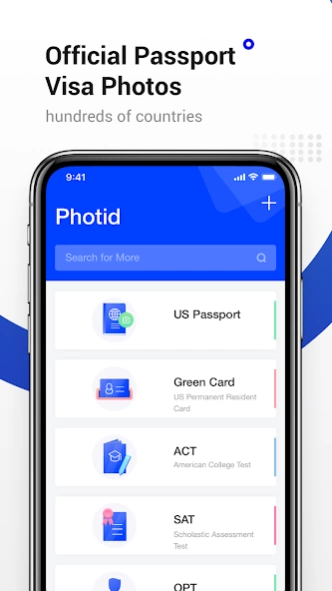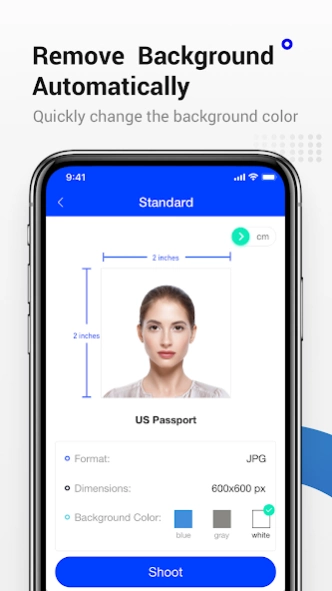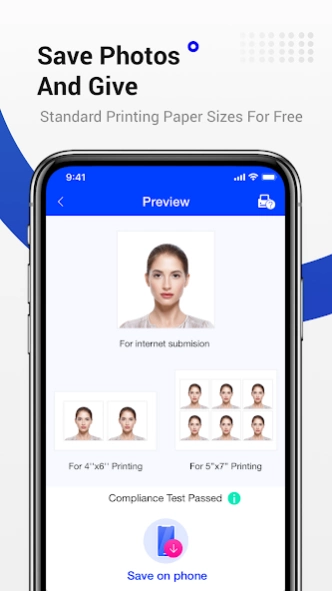Passport Photo—ID Photo Editor 1.1.8
Free Version
Publisher Description
Passport Photo—ID Photo Editor - Passport and visa sizes for multiple countries,Natural beauty
With this professional AI passport photo booth,
you can create passport photos,
official photo size for VISA photos,
ID photos, student’s card photos, driver license photos, test registration or job application photos, etc.
This AI passport photo app, you can create, format, save or print multiple passport photos in seconds any time, any places.
It comes with passport photo templates for over 100 countries, and it applies biometric technology and
Artificial Intelligence technology to make sure your photos are well qualified for official demands.
Why Photid:
-We make sure you can take photos at home.
Instantly removing complex background from photos and change the background color.
-We make sure your photos meet all the requirements.
Inform the users when the photo does NOT meet the requirements.
-We make sure you have more options.
Passport/Visa photos can be taken from the camera or uploaded from album. It provides passport photo templates for over 100 countries.
-We make sure this app saves your time.
The resulting images can be printed on photo paper directly.
-We make sure this app saves your money.
Photo paper (inch): 4x6, 5x7, single image (selected size).
Please note we are not responsible for the correctness, accuracy, timeliness of passport
visa photo templates.
Please check if the template is acceptable before you use it.
About Passport Photo—ID Photo Editor
Passport Photo—ID Photo Editor is a free app for Android published in the Screen Capture list of apps, part of Graphic Apps.
The company that develops Passport Photo—ID Photo Editor is WUXI LEQI TECHNOLOGY CO. LTD. The latest version released by its developer is 1.1.8.
To install Passport Photo—ID Photo Editor on your Android device, just click the green Continue To App button above to start the installation process. The app is listed on our website since 2023-06-15 and was downloaded 0 times. We have already checked if the download link is safe, however for your own protection we recommend that you scan the downloaded app with your antivirus. Your antivirus may detect the Passport Photo—ID Photo Editor as malware as malware if the download link to us.leqi.idphotoabroadkennew is broken.
How to install Passport Photo—ID Photo Editor on your Android device:
- Click on the Continue To App button on our website. This will redirect you to Google Play.
- Once the Passport Photo—ID Photo Editor is shown in the Google Play listing of your Android device, you can start its download and installation. Tap on the Install button located below the search bar and to the right of the app icon.
- A pop-up window with the permissions required by Passport Photo—ID Photo Editor will be shown. Click on Accept to continue the process.
- Passport Photo—ID Photo Editor will be downloaded onto your device, displaying a progress. Once the download completes, the installation will start and you'll get a notification after the installation is finished.